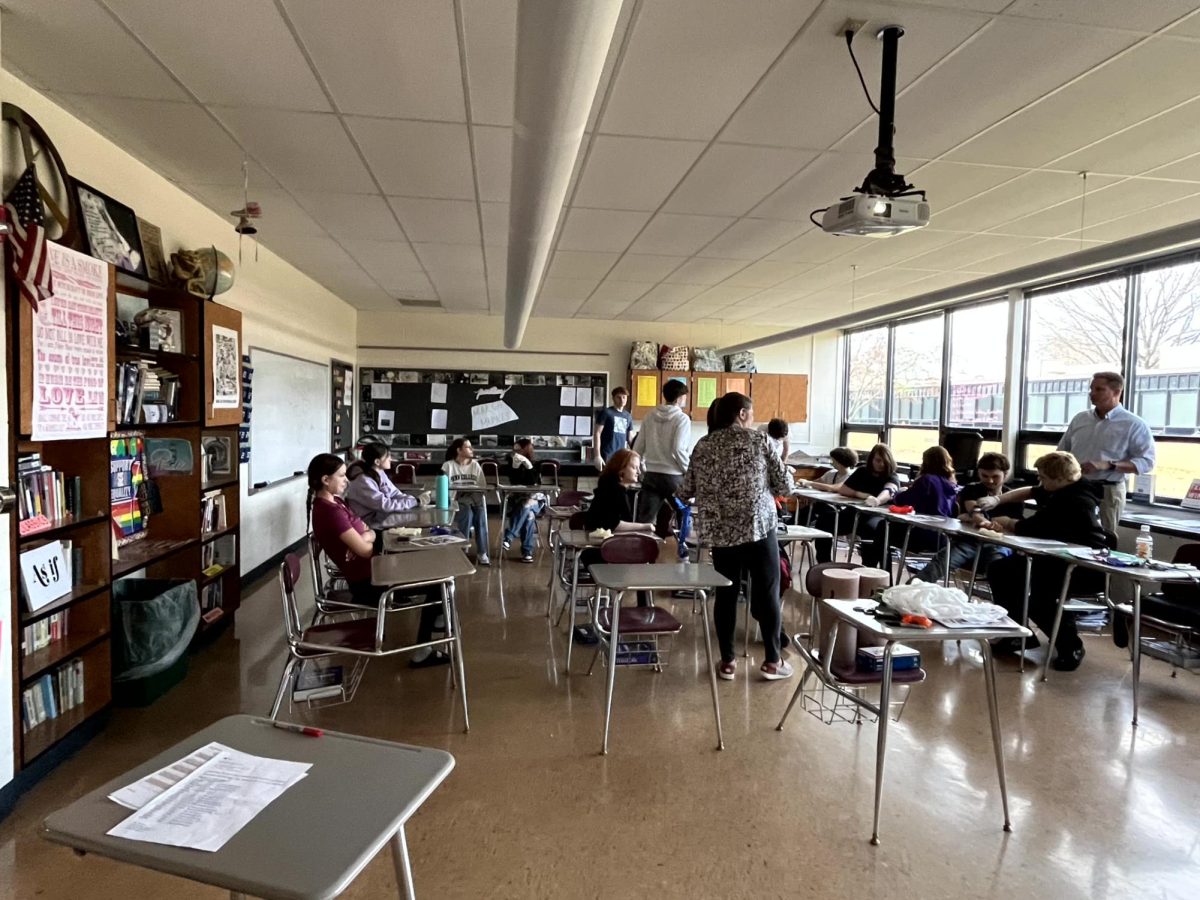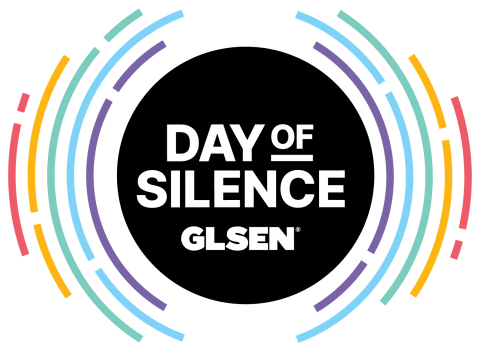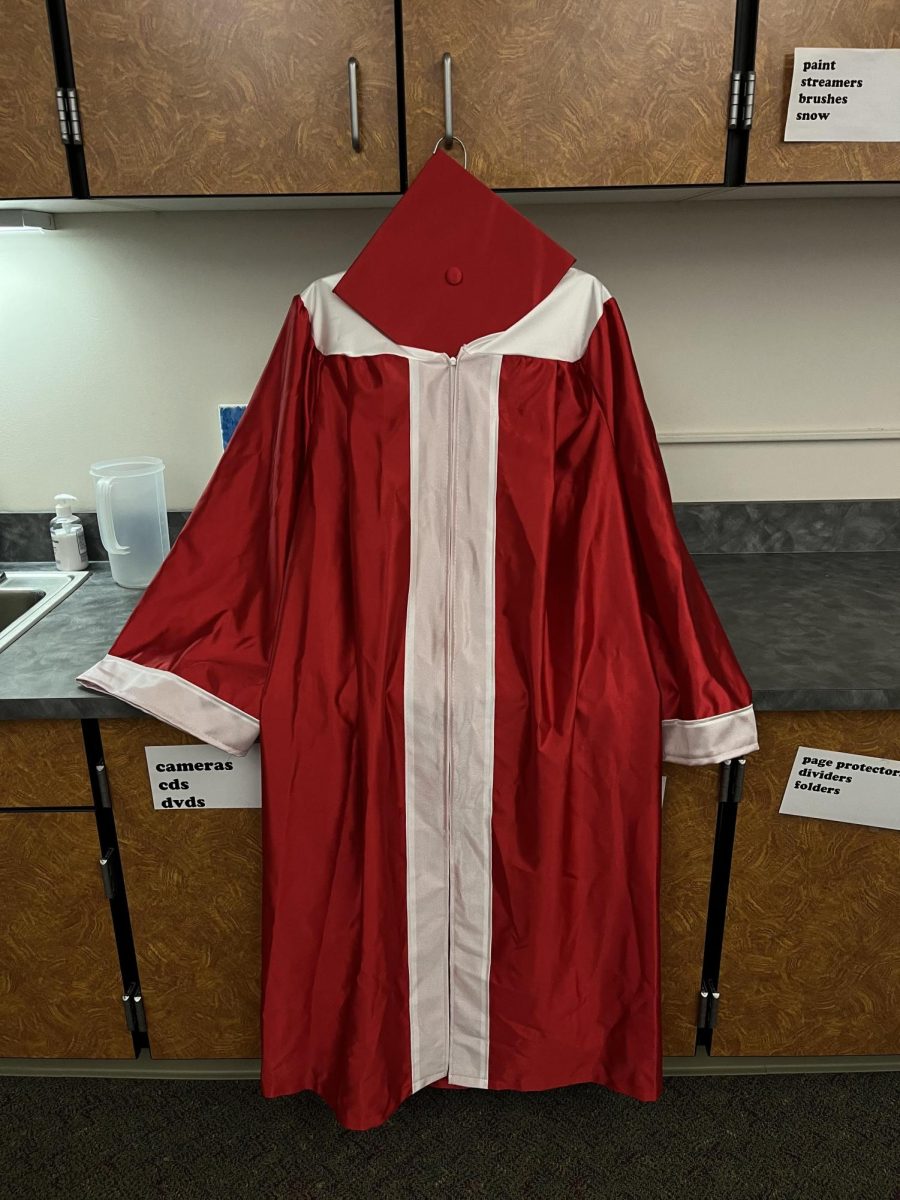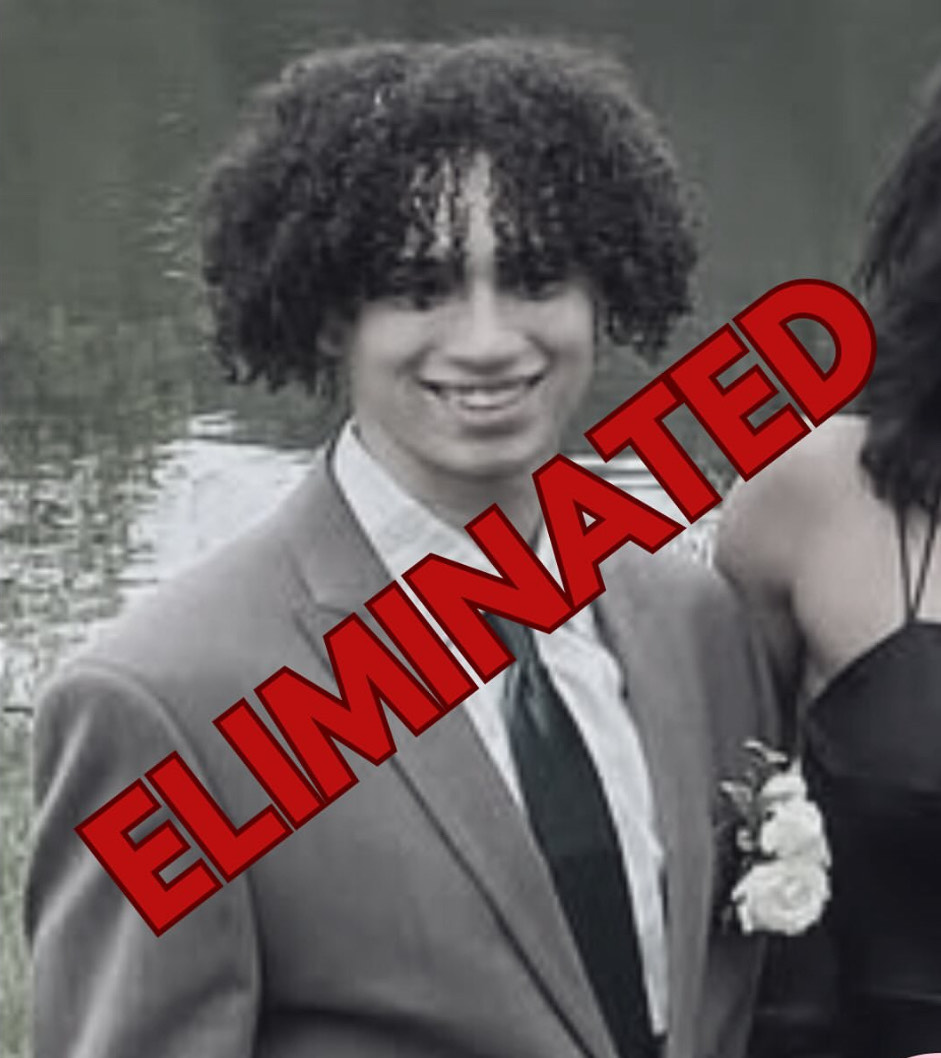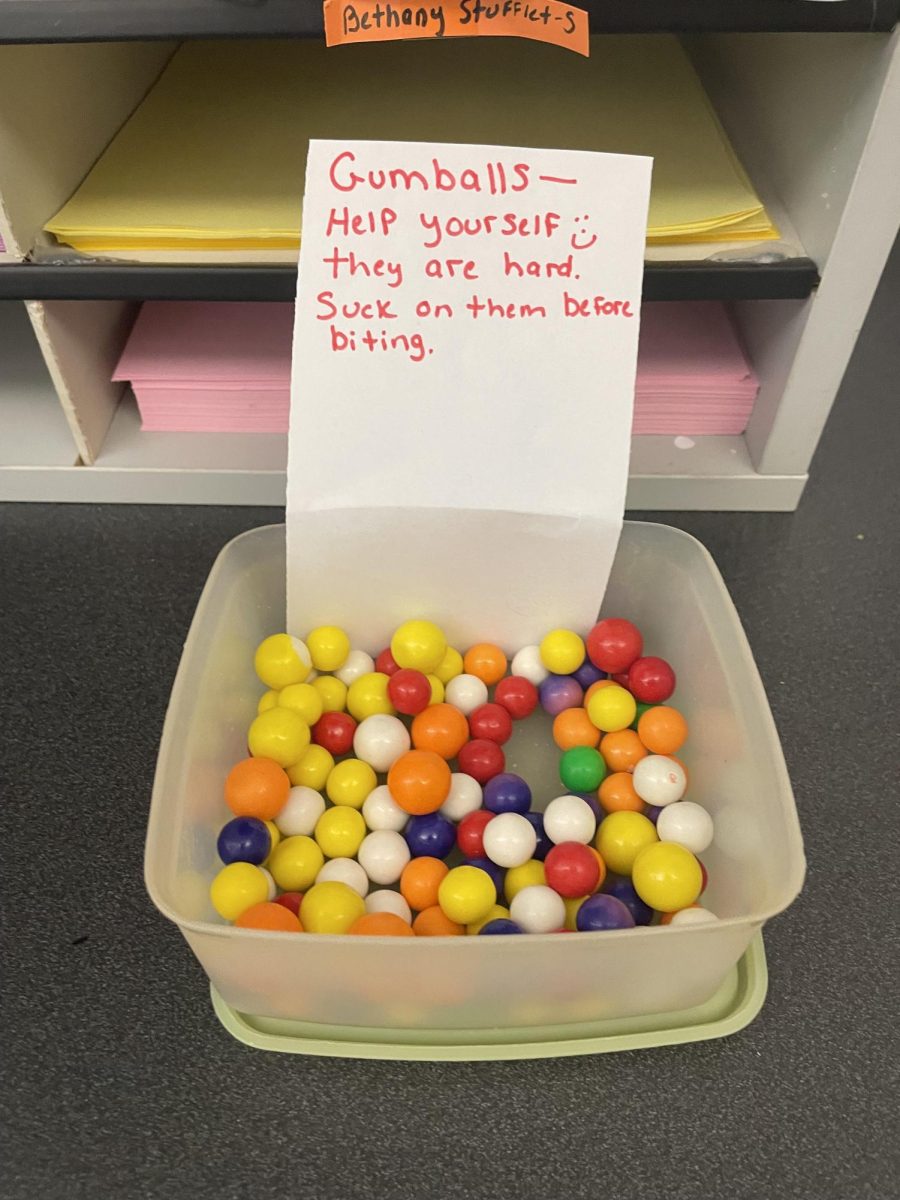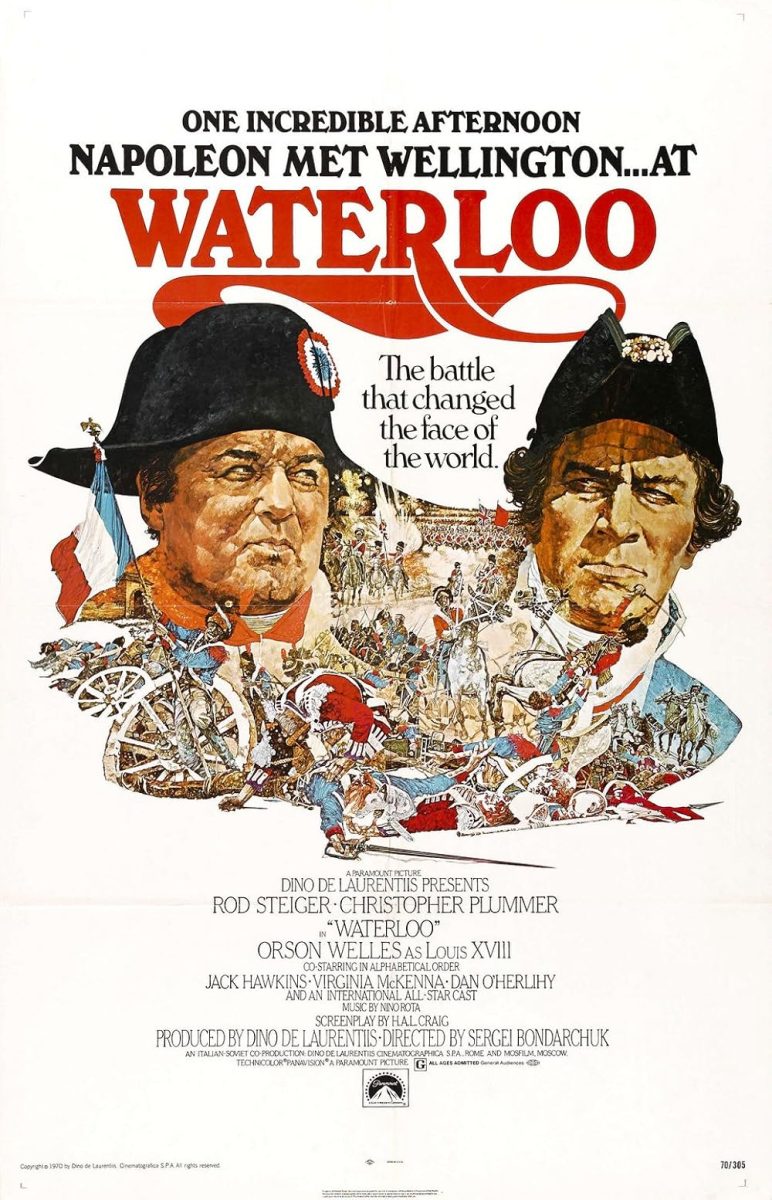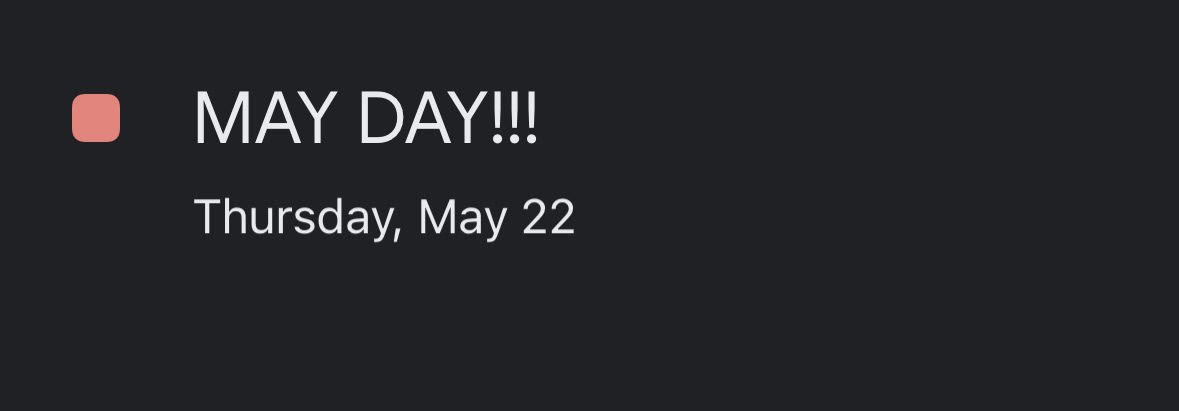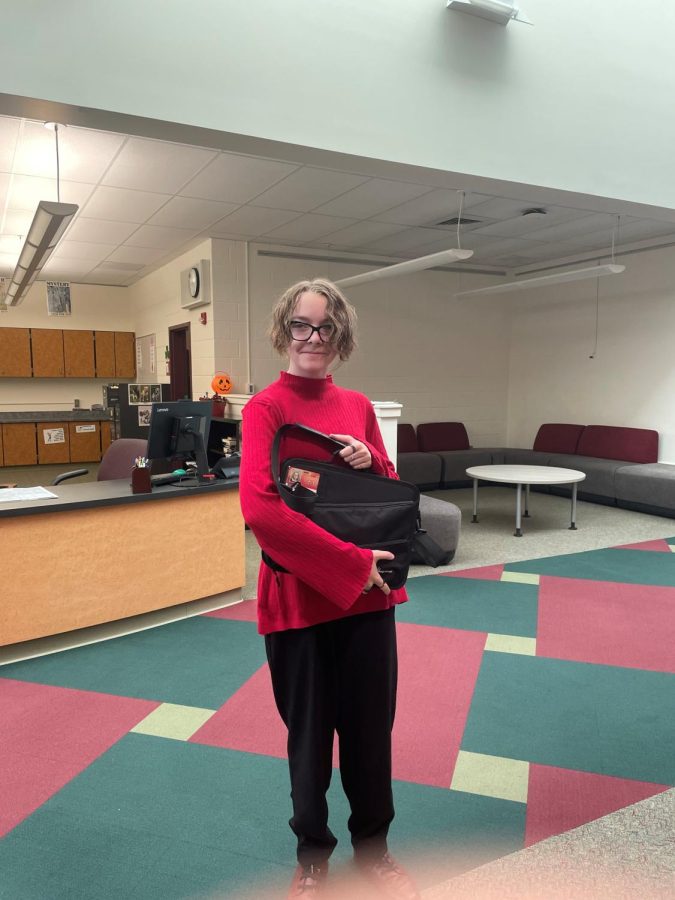Hamburg protecting computers 101
October 21, 2022
Nearly everyone in this school has a computer, whether it be a Google Chromebook, or a Microsoft laptop. Certain computers have a higher fee than others if they are broken. The school agenda has a very lengthy set of rules about how to use the computer properly, and if rules are not followed, the appropriate discipline to whatever rule or rules broken will be given. The school agenda lists what people are not allowed to do and what people are expected to be doing throughout the school day and at home. It states that students should not use the digital technology for any purpose other than for the educational purposes for HASD students. Digital technology may only be used for teaching students how to use and employ digital technology and educational programs.
The three neccessary ways to take care of the school computers are carrying them properly, storing them correctly, and cleaning with the right materials. To carry the school computer properly, carry it in a bag or carry it with two hands underneath it, do not carry the computer by the top of the screen with one hand. When storing the computer, keep it in a bag if it does not need to be charged, and place it on an above-ground level surface to protect it from being knocked off or stepped on. Do not use windex or soap and water when cleaning the computer, only a microfiber towel and electric cleaning solution should be used to clean off the computer.
There is a Tech room dedicated to help with whatever is needed whether it be installing on the computer, fixing a broken key, and fixing broken computers at the end of the year, as long as the fee for the broken or lost items is recieved. Mr Timothy Markowski, a Technology Support Specialist for HAHS, states that the most unusual damage that he has come across is students drawing on the keyboard of their computers. He has also seen pink keyboard keys from a student that let her little sister paint her computer. There have been several instances where students spilled liquid on their computer, and damaged the components inside. The usual damages that Mr. Timothu Markowski and the others in the Tech department have seen include, but not limit, to cracked screens, broken hinges, and missing keys on keyboards. There have also been instances where the charger was broken, but the computer was not. The inner components of the computers can also be damaged, for instance, the computer may not charge because the inner technology is not fully intact, or there may need to be a repair on a bad system board. The Tech department is facing issues with the difficulty of repairing devices due to manufacturing companies being out of stock of the items needed to fix the chromebooks.